Description
Your tempered glass screen is a custom fit for Dragon Touch NotePad 102 and T10M. With its hard and durable surface, you can say goodbye to scratches, dust, and daily wear and tear. 2.5D rounded edges provide a more comfortable feel than straight edges.
What's in the Box
2 x Tempered Glass Screen Protector
2 x Dust Removal Sticker
2 x Cleaning Cloth
2 x Alcohol Pad
How to Remove Bubbles from Your Glass Screen Protector?
Before placing the screen protector, please clean the screen with the cleaning cloth and alcohol pads included. If bubbles appear during installation, try using a ruler or credit card to push each bubble to the edge of your tablet. Put a thin cloth on the screen protector to avoid scratching it.
How to Remove a Broken Glass Screen Protector?
Lift one corner of your screen protector and slowly pull up to remove it. (For your safety, please wear a glove to remove a chipped or cracked screen protector gently to avoid any possible further damage or injury).
How to Avoid Dust or Spots?
Each screen protector is equipped with an alcohol pad, cleaning cloth, and dust removal sticker to help you install the screen protector. Power off your device and place it under bright light. You will then be able to see any dust particles. Before placing the screen protector, please thoroughly clean the screen according to the instructions and make sure that there is no dust on the screen. It is recommended to install the screen protector in a humid place with little dust.
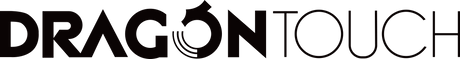



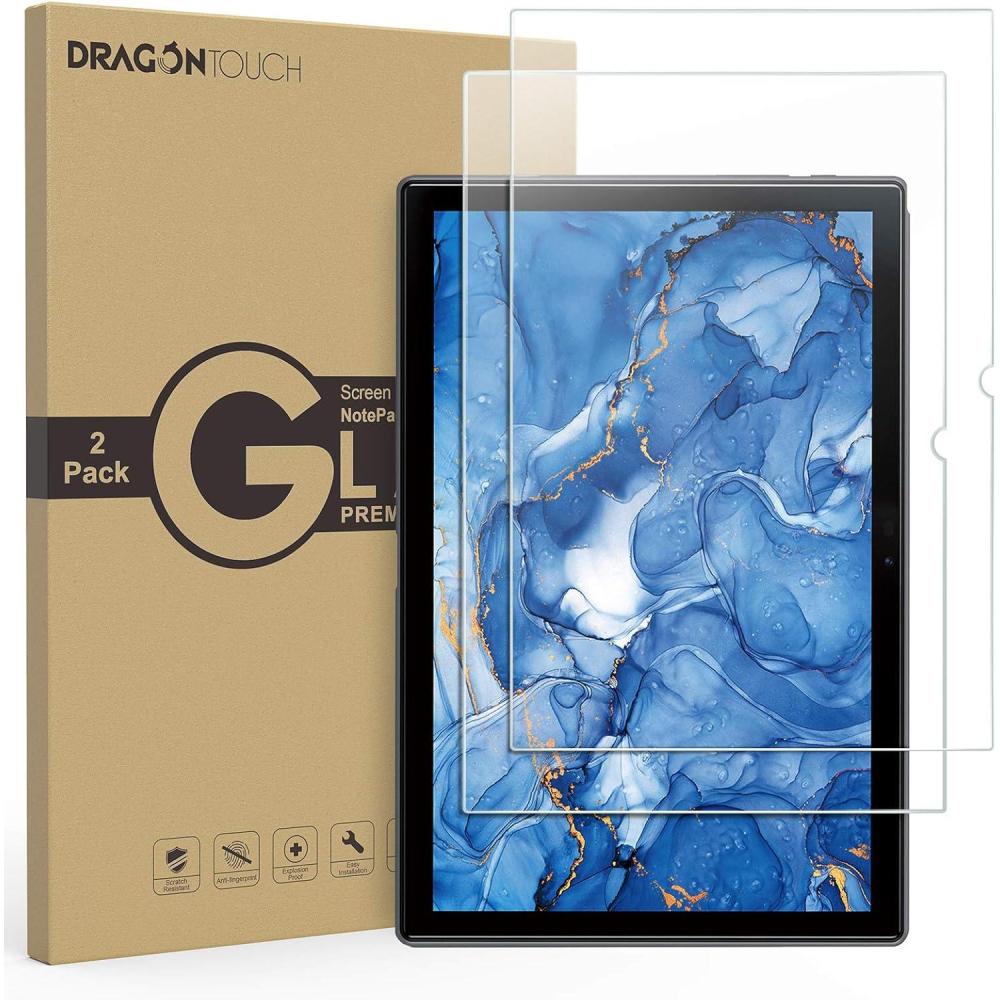
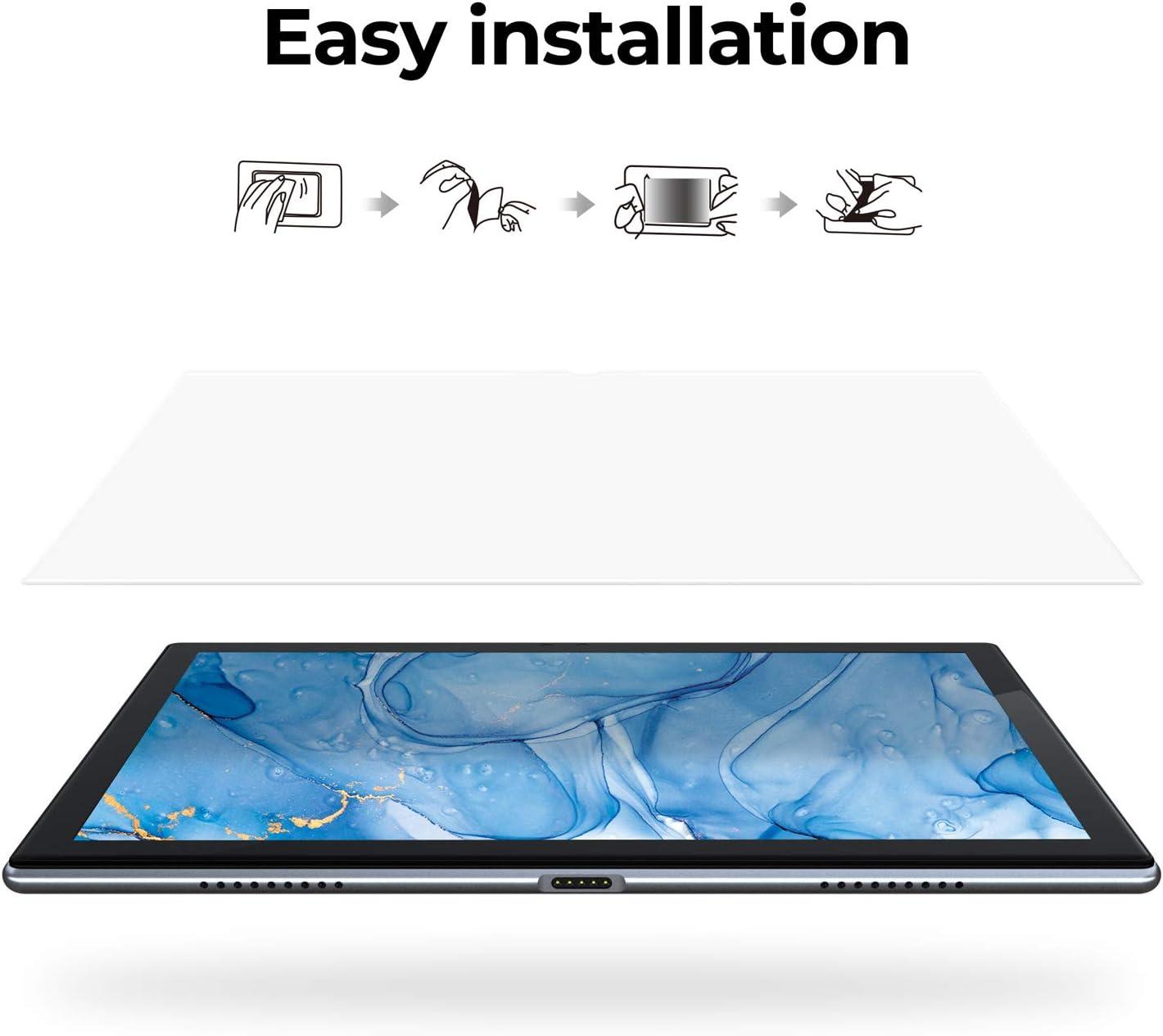










Reviews
There are no reviews yet.